Designing for Mobile Apps vs. Desktop Software: Key Principles and Differences
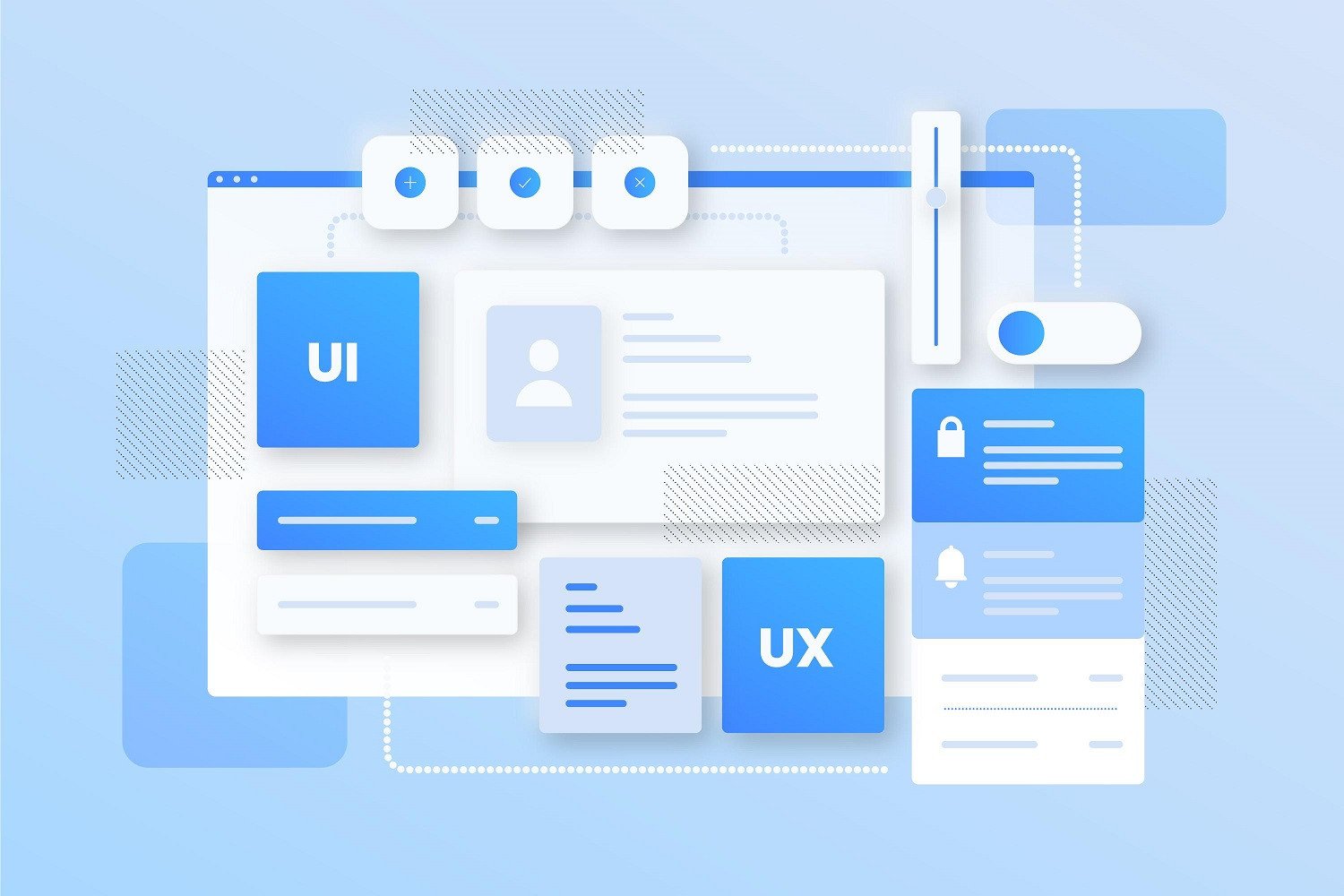
In today's tech-driven world, software applications have become an integral part of our daily lives. From mobile apps that we use on our smartphones to desktop software we rely on for work and leisure, the design of these applications plays a crucial role in ensuring a seamless user experience. However, designing for mobile apps and desktop software involves different sets of principles due to the unique characteristics of each platform. In this blog, we'll explore the key design principles and differences between mobile apps and desktop software.
1. User Interaction:
- Mobile Apps: Mobile apps are primarily touch-based, emphasizing gestures like swipes, pinches, and taps. The user's fingers are the main input method.
- Desktop Software: Desktop software relies on traditional mouse and keyboard interactions, providing a precise and versatile input experience.
2. Screen Real Estate:
- Mobile Apps: Mobile devices have limited screen space, so designers must prioritize content and provide a clean and concise interface.
- Desktop Software: Desktop applications typically have more screen real estate, allowing for a more extensive range of features and data presentation.
3. Navigation:
- Mobile Apps: Navigation in mobile apps is designed to be simple and intuitive, often using menus, tabs, and swiping gestures for easy access to various sections.
- Desktop Software: Desktop applications may have multi-level menus, toolbars, and ribbon interfaces for navigation, accommodating a wider array of features and functions.
4. Responsiveness:
- Mobile Apps: Mobile apps must offer fast response times, smooth animations, and quick transitions to maintain a fluid user experience.
- Desktop Software: Desktop software can sometimes have slightly slower response times, given the complexity of tasks and processes it handles.
5. Context Awareness:
- Mobile Apps: Mobile apps can leverage device sensors like GPS, accelerometers, and cameras to provide context-aware functionality.
- Desktop Software: Desktop applications generally have fewer sensors to work with, relying less on context-awareness.
6. Multitasking:
- Mobile Apps: Mobile devices limit background processes, making task switching a crucial design consideration for efficient multitasking.
- Desktop Software: Multitasking is common in desktop environments, allowing users to run multiple applications simultaneously.
7. Customization:
- Mobile Apps: Mobile apps often allow users to personalize their experience, offering options for themes, layouts, and preferences.
- Desktop Software: Customization options in desktop software may vary but can include user-defined settings and templates.
8. Input Methods:
- Mobile Apps: On-screen keyboards and voice input are prominent input methods for mobile apps.
- Desktop Software: Desktop applications rely primarily on keyboard and mouse input, providing precise control.
9. Information Density:
- Mobile Apps: Due to limited screen space, mobile apps prioritize essential information and maintain a minimalist approach.
- Desktop Software: Desktop applications can display more data at once, offering higher information density.
10. Platform Guidelines:
- Mobile Apps: Designers must adhere to platform-specific guidelines (e.g., iOS Human Interface Guidelines, Material Design) to ensure consistency and usability.
- Desktop Software: Desktop applications may have more design freedom but should still follow general usability principles.
11. Offline Functionality:
- Mobile Apps: Mobile apps need to consider offline use cases, providing features or content that can be accessed without an internet connection.
- Desktop Software: Desktop software may rely more on internet connectivity, with fewer offline features.
12. Hardware Integration:
- Mobile Apps: Mobile apps can leverage device-specific hardware features like GPS, cameras, and biometric sensors for enhanced functionality.
- Desktop Software: Desktop applications typically have limited hardware integration.
In conclusion, designing for mobile apps and desktop software requires careful consideration of the unique characteristics and user expectations of each platform. While mobile apps prioritize simplicity, responsiveness, and touch-based interactions, desktop software offers greater screen real estate and versatility in design. By understanding these differences and tailoring your design approach accordingly, you can create user-friendly and effective applications for both mobile and desktop users.




